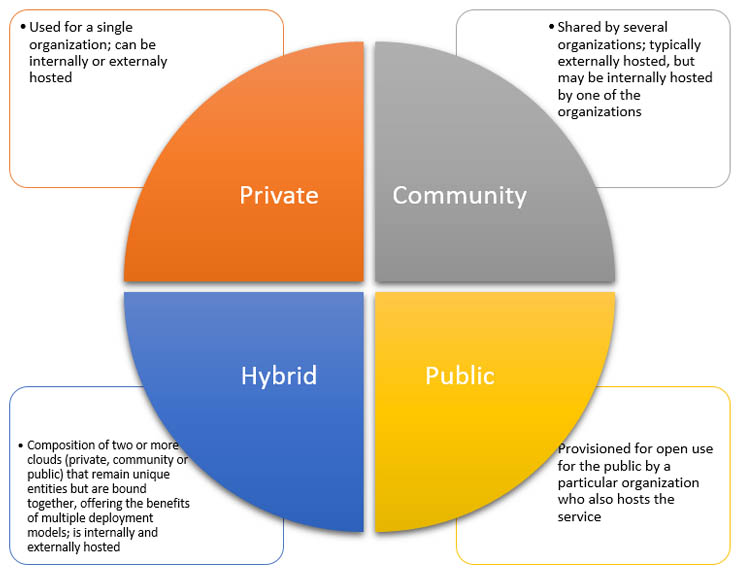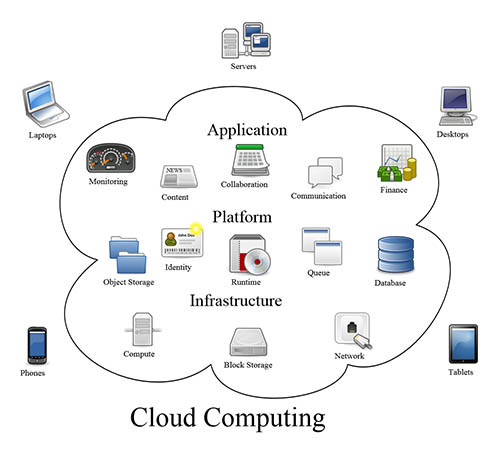It is a misnomer that cloud computing is perfect for every aspect of a business, or indeed for all businesses. But the overwhelming majority of commercial companies can greatly benefit from implementing this technology effectively. The reality is that the overwhelming majority of businesses will move away from on-premise computing in the near future, with analysts already predicting that 80% of SMEs will be utilising the cloud by the end of the decade.
Commercial Necessity
Eventually the time will come when failing to embrace the cloud will put a business at such a commercial disadvantage that it will simply be a no-brainer to sign up for the technology. The benefits of cloud computing, particularly its scalability and flexibility, have been well documented, and more and more businesses are getting on board with this revolutionary form of computing as a consequence.
But the concept of computing elasticities and being able to carry out business quicker and more efficiently can only be realized if cloud is put into place satisfactorily in the first place. In this sense, businesses need to understand precisely what form of cloud provision will suit their needs, and the best way to put it into operation to suit their particular requirements.
Three Cloud Platforms
So the first important thing to understand are the three particular cloud platforms.
Infrastructure as a service (IaaS)
This refers to the delivery of components such as hardware, software, data center space, networking and storage. This is effectively the foundation of your cloud setup.
Platform as a service (PaaS)
This effectively refers to a combination of IaaS and a set of middleware, software development and deployment tools. This particular element of cloud computing is very much related to creativity, development and the deployment of the cloud within a business.
Software as a service (SaaS)
This is an application which is created and hosted by a service provider. Within this particular model of cloud computing, users do not have a direct impact over the cloud environment; this is instead completely in the hands of an external provider. In many ways, this may be considered a good way for companies that are uncertain about the cloud, but want to adopt it for the first time, to dip their toes into the water.
Before moving to cloud, businesses should understand that the cloud is not merely a technology but also a complete transformation in their internal systems and operations. In order to successfully adopt the cloud, it is absolutely essential to profoundly understand the environment your existing IT is operating in, and this particularly entails identifying the workloads that will best fit your target cloud environment. This is simply the best way to ensure a return on investment and to get the best ultimate cloud environment for your business.
Ten Key Steps
So before you blindly stumble into cloud computing, the following ten factors should be considered closely.
1. Service level agreements: Before
opting for any cloud provider it is absolutely essential to study the
service level agreement in some depth. In some cases, if at all
feasible, it may even be worthwhile getting legal representation and
advice on the subject.
2. Data hosting and legality: As
with any activity that takes place across borders, there can be legal
issues related to the cloud. One of the most prominent of these is the
fact that in certain nations it is not permitted to host data outside
your own country. Familiarise yourself with the law, and if it is an
issue ensure that your vendor has a cloud data center nearby.
3. Complexity: Particularly when first migrating to the cloud, any systems featuring complex architecture should be avoided like the plague. Some cloud service providers such as TD Web Services offer migration support to ensure that you are not overwhelmed.
4. Business impact: This
must come first on the list. Ultimately, cloud computing will have a
positive impact on your business, but it is generally advisable to move
less critical applications first.
5. Preparation: It
is important to consider whether the application you wish to implement
is actually prepared for the cloud. Failure to do this properly can be
extremely time-consuming and expensive in the long-term.
6. Production versus testing: It
is important to test the cloud environment effectively, but production
within a business must also come into consideration. Utilising the same
infrastructure for both is a wise policy.
7. Platform: Understanding operating systems and other platforms which are required for your setup is essential. It is also important to ensure that vendors’ cloud offerings are compatible with your chosen platform.
8. Performance matters: It
is important to understand that environments which are performance
sensitive can be problematical. Application response time can cause
issues with clients.
9. Licensing: Before
switching to the cloud it is important to analyse the cloud model
utilised by your vendor to see if it is more costly, or indeed
beneficial, as compared to a dedicated model.
10. Security: Security
is an absolutely key consideration with any element of computing, and
it is vital to ensure that your vendor supports security constraints and
functionality required by your business.
Despite all of the information contained within this article, switching to the cloud is actually perfectly feasible for businesses of all sizes. One must bear in mind that planning is always extremely important, and failing to pay heed to important issues may be extremely costly.